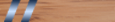Cambam : VB Script : Groups d'usinage
2 participants
Page 1 sur 1
 Cambam : VB Script : Groups d'usinage
Cambam : VB Script : Groups d'usinage
Bonjour
Je prépare un projet et je souhaite créer des groupes d'usinages qui vont eux-mêmes contenir des poches avec des polylines qui sont placés dans différents claques (layer).
Comment créer un groupe d'usinage, le nommer et créer le nom de fichier GCode ?
Merci pour les pistes qui vont m'aider à accomplir mon projet.
Bonne soirée
Christophe
Je prépare un projet et je souhaite créer des groupes d'usinages qui vont eux-mêmes contenir des poches avec des polylines qui sont placés dans différents claques (layer).
Comment créer un groupe d'usinage, le nommer et créer le nom de fichier GCode ?
Merci pour les pistes qui vont m'aider à accomplir mon projet.
Bonne soirée
Christophe
 Re: Cambam : VB Script : Groups d'usinage
Re: Cambam : VB Script : Groups d'usinage
Bonsoir
Je creuse, je creuse.
C'est l'objet CAMParts qui m'intéresse. Comment trouver ses méthodes et propriétés ??
A+
Je creuse, je creuse.
- Code:
Dim all_parts As CamBam.CAM.CAMParts
Dim prt As CamBam.CAM.CAMPart
all_parts = view.CADFile.Parts
For Each prt In all_parts
app.log(prt.Name)
Next
C'est l'objet CAMParts qui m'intéresse. Comment trouver ses méthodes et propriétés ??
A+
 Re: Cambam : VB Script : Groups d'usinage
Re: Cambam : VB Script : Groups d'usinage
Salut,
Je regarde ça ... ça peut prendre un moment, je n'ai jamais fait de groupe par programmation.
++
David
Je regarde ça ... ça peut prendre un moment, je n'ai jamais fait de groupe par programmation.
++
David
_________________
Traduction Française de CamBam et de sa documentation.
 Re: Cambam : VB Script : Groups d'usinage
Re: Cambam : VB Script : Groups d'usinage
Alors j'ai retrouvé un bout de code que j'avais fait qui permet de lister le nom des Groupes existants.
- Code:
sub main
Dim ui As CamBamUI = CamBam.UI.CamBamUI.MainUI()
Dim tv As CBFileTreeView = ui.CADFileTree
Dim cp As CAMPart
for each cp in tv.SelectedParts
app.log(cp.Name)
next cp
end sub
_________________
Traduction Française de CamBam et de sa documentation.
 Re: Cambam : VB Script : Groups d'usinage
Re: Cambam : VB Script : Groups d'usinage
Pour ajouter un groupe
- Code:
sub main
Dim mypart As New CAMPart
mypart = CamBamUI.MainUI.ActiveView.CADFile.CreatePart("mypart")
end sub
_________________
Traduction Française de CamBam et de sa documentation.
 Re: Cambam : VB Script : Groups d'usinage
Re: Cambam : VB Script : Groups d'usinage
Bonsoir
Excellent.
C'est comment rapide

Je continue mon développement. Je reviens si j'ai d'autres questions.
A+
Excellent.

C'est comment rapide
Je continue mon développement. Je reviens si j'ai d'autres questions.
A+
 Re: Cambam : VB Script : Groups d'usinage
Re: Cambam : VB Script : Groups d'usinage
créer le nom de fichier GCode ?
propriété "OutFile"
- Code:
<Serializable, HasAdvancedProperties> _
Public Class CAMPart
Implements Fb9F9e2MWnjj36wvXQ
' Methods
<MethodImpl(MethodImplOptions.NoInlining)> _
Public Sub New()
<MethodImpl(MethodImplOptions.NoInlining)> _
Public Sub New(ByVal src As CAMPart)
<MethodImpl(MethodImplOptions.NoInlining)> _
Public Sub New(ByVal name As String)
<MethodImpl(MethodImplOptions.NoInlining)> _
Public Function Clone() As CAMPart
<MethodImpl(MethodImplOptions.NoInlining)> _
Public Function GetMaterial() As String
<MethodImpl(MethodImplOptions.NoInlining)> _
Public Function GetStyleLibrary() As String
<MethodImpl(MethodImplOptions.NoInlining)> _
Public Function GetToolLibrary() As String
<MethodImpl(MethodImplOptions.NoInlining)> _
Public Sub PropertyChanged(ByVal propertyname As String, ByVal newvalue As Object)
<MethodImpl(MethodImplOptions.NoInlining)> _
Public Sub PropertyChanging(ByVal propertyname As String, ByVal newvalue As Object)
<MethodImpl(MethodImplOptions.NoInlining)> _
Public Function ShouldSerializeMachiningOrigin() As Boolean
<MethodImpl(MethodImplOptions.NoInlining)> _
Public Function ShouldSerializeNestingItems() As Boolean
' Properties
<Browsable(False), XmlIgnore> _
Public Property CADFile As CADFile
<Description("If Enabled is True, then display the toolpaths associated with this part and include them in g-code output."), Category("(General)"), DefaultValue(True), XmlAttribute("Enabled")> _
Public Property Enabled As Boolean
<DisplayName("Machining Origin"), Description("A drawing point to be used as the machining origin (X=0,Y=0) when gcode is created."), DefaultValue(GetType(Point2F), ""), CBKeyValue, Editor(GetType(PointSelectPropertyEditor), GetType(UITypeEditor)), Category("G-Code Options")> _
Public Property MachiningOrigin As Point2F
<Category("(General)"), Description("Descriptive name of this part"), XmlAttribute("Name"), CBKeyValue> _
Public Property Name As String
<Description("Nests can be used to create arrays of copies of parts."), Category("Nest"), DefaultValue(GetType(NestingInfo), "None")> _
Public Property Nesting As NestingInfo
<XmlArray("NestingItem"), DisplayName("Nesting Items"), DefaultValue(CStr(Nothing)), CBAdvancedValue, Category("Nest")> _
Public Property NestingItems As NestingItems
<Description("Filename of the gcode file to create"), Category("Destination"), DisplayName("Out File"), Editor(GetType(CADFileNameEditor), GetType(UITypeEditor)), CBKeyValue> _
Public Property OutFile As String
<CBKeyValue, Description("Defines the stock dimensions and location." & ChrW(13) & ChrW(10) & "May be used to determine some values such as stock surface and target depth."), Category("(General)"), DefaultValue(GetType(StockDef), "Undefined")> _
Public Property Stock As StockDef
<DefaultValue(CStr(Nothing)), CBKeyValue, Description("All machining operations in the part will use this style unless set otherwise in the machining operation's Style property."), Editor(GetType(CAMStylePropertyEditor), GetType(UITypeEditor)), Category("(General)")> _
Public Property Style As String
<DefaultValue(CStr(Nothing)), Description("Used to locate the styles referred to in the Part or machining operations."), DisplayName("Style Library"), Editor(GetType(CAMStyleLibraryPropertyEditor), GetType(UITypeEditor)), Category("(General)")> _
Public Property StyleLibrary As String
<CBKeyValue, Editor(GetType(TextPropertyEditor), GetType(UITypeEditor)), Description("A general purpose, multi-line text property to store notes or machining parameters."), DefaultValue(CStr(Nothing)), Category("(General)")> _
Public Property Tag As String
<CBKeyValue, DisplayName("Tool Diameter"), Description("Diameter of the current tool in drawing units." & ChrW(13) & ChrW(10) & "If the tool diameter is 0, the diameter from the tool library for the given tool number will be used."), DefaultValue(CDbl(0)), Category("Tool")> _
Public Property ToolDiameter As Double
<DefaultValue(CStr(Nothing)), Description("If left blank, the default tool library will be used (Default-{$Units}), otherwise the specified library will be used when looking up tool numbers."), Category("Tool"), Editor(GetType(ToolLibraryPropertyEditor), GetType(UITypeEditor)), DisplayName("Tool Library")> _
Public Property ToolLibrary As String
<CBKeyValue, DisplayName("Tool Number"), Description("The ToolNumber is used to identify the current tool, control tool changes and lookup properties from the tool library."), Category("Tool"), DefaultValue(0), Editor(GetType(ToolIndexPropertyEditor), GetType(UITypeEditor))> _
Public Property ToolNumber As Integer
<Category("Tool"), DefaultValue(GetType(ToolProfiles), "EndMill"), Description("The shape of the cutter." & ChrW(13) & ChrW(10) & "Use Unspecified to lookup the profile from the tool library."), DisplayName("Tool Profile"), CBKeyValue> _
Public Property ToolProfile As ToolProfiles
' Fields
<NonSerialized, Browsable(False)> _
Protected _CADFile As CADFile
Protected _MachiningOrigin As Point2F
Protected _Tag As String
<XmlElement("machineops")> _
Public MachineOps As MachineOps
<XmlIgnore, Browsable(False)> _
Public NestBuilt As Boolean
End Class
_________________
Traduction Française de CamBam et de sa documentation.
 Re: Cambam : VB Script : Groups d'usinage
Re: Cambam : VB Script : Groups d'usinage
Si tu ne l'a pas déjà, je te conseille vivement d'installer ILSpy pour explorer les DLL de CamBam
http://ilspy.net/
J'utilise aussi une V gratuite de NET reflector 6.0 qui donne un affichage plus clair des classes & fonctions qui se trouvent dans les DLL ... mais qui ne permet pas de désassembler les routines internes de Cambam comme ILspy.
pour le développement, même de scripts, j'utilise visual studio 2010 (visual basic) ce qui permet d'avoir la liste des fonctions/paramètres utilisables en direct dans l'éditeur, et ensuite je copie/colle dans l'éditeur de script de CB pour tester.

++
David
http://ilspy.net/
J'utilise aussi une V gratuite de NET reflector 6.0 qui donne un affichage plus clair des classes & fonctions qui se trouvent dans les DLL ... mais qui ne permet pas de désassembler les routines internes de Cambam comme ILspy.
pour le développement, même de scripts, j'utilise visual studio 2010 (visual basic) ce qui permet d'avoir la liste des fonctions/paramètres utilisables en direct dans l'éditeur, et ensuite je copie/colle dans l'éditeur de script de CB pour tester.

++
David
_________________
Traduction Française de CamBam et de sa documentation.
 Re: Cambam : VB Script : Groups d'usinage
Re: Cambam : VB Script : Groups d'usinage
Bonsoir
Merci, c'est excellent comme partage, tu m'apprends à pêcher à la place de me nourrir.
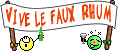
Je vais pouvoir bosser sur mon idée.
A+
Merci, c'est excellent comme partage, tu m'apprends à pêcher à la place de me nourrir.
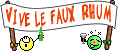
Je vais pouvoir bosser sur mon idée.
A+
 Re: Cambam : VB Script : Groups d'usinage
Re: Cambam : VB Script : Groups d'usinage
Merci, c'est excellent comme partage, tu m'apprends à pêcher à la place de me nourrir.
Et les DLL cambam, c'est un peu comme l'océan ... c'est vaste !!
des bouts de code
http://www.cambam.co.uk/forum/index.php?topic=3878.0
_________________
Traduction Française de CamBam et de sa documentation.
 Re: Cambam : VB Script : Groups d'usinage
Re: Cambam : VB Script : Groups d'usinage
Bonjour
Je travaille avec Visual Studio 2015.
ça fonctionne très bien.


J'ai trouvé pour affecter une opération à un groupe.
Encore Merci David.


Je continue mon projet.
A+
Je travaille avec Visual Studio 2015.
ça fonctionne très bien.
J'ai trouvé pour affecter une opération à un groupe.
- Code:
mypart.MachineOps.Add()
Encore Merci David.



Je continue mon projet.
A+
 Sujets similaires
Sujets similaires» recherche scripts pour formes obloniques droits et en cercle
» Cambam Soucis d'utilisation de script
» Script reference croisée Cambam
» [CamBam - Script] Redimentionner en place
» [script - Cambam] Copier vers liste de points
» Cambam Soucis d'utilisation de script
» Script reference croisée Cambam
» [CamBam - Script] Redimentionner en place
» [script - Cambam] Copier vers liste de points
Page 1 sur 1
Permission de ce forum:
Vous ne pouvez pas répondre aux sujets dans ce forum