mach3 turn et G83 et G73
3 participants
Page 2 sur 2
Page 2 sur 2 •  1, 2
1, 2
 Re: mach3 turn et G83 et G73
Re: mach3 turn et G83 et G73
je finis par tout mélanger ..désolé
Lol, il nous en fait voir ce Mach3 turn !! ... et comme en plus la doc n'est franchement pas à jour, ça n'aide pas ; dans la doc ils disent bien que les macros M1077 et M1078 sont utilisées par les G77/G78, mais ils ne parlent absolument pas du G83 ... (et j'ai vérifié, on peut même créer un G81 qui fonctionne par la même méthode)
++
David
 Re: mach3 turn et G83 et G73
Re: mach3 turn et G83 et G73
oui !! ce mach3 turn nous en fait voir , c'est dommage qu'il est été " bâclé " . je peux comprendre les développeurs a avoir fait ce choix , l"usinage par tournage étant limité et moins complexe que le fraisage ( a priori ) , le marché doit être moindre . cela dit un logiciel inabouti n'aide pas à créer engouement ....
je vais regarder ça de plus prés . j'ai pas pu tester le g83 ( j'attends que tout le monde soit couché , pour avoir la paix : " papa j'ai mon ordi qui rame " , "papa on fait une cabane " ," mon amour tu peux ........ etc etc )
: " papa j'ai mon ordi qui rame " , "papa on fait une cabane " ," mon amour tu peux ........ etc etc )
pour revenir au sujet , j'en démords pas de penser à une macro permettant le rappel de "ligne ou paquet de ligne " associé à du G90 et G91 pour la répétition d'une routine ( un profile d'usinage , un parcours d'outils sur un ou deux axes programmé en G91) et basculé en G90 pour le décalage puis relancer la routine en G91 .
cela pourrait utilisé dans de nombreuses situations ( tournage , fraisage , forage , parcours d'ébauche etc ) et simplifierait énormément la programmation et pourrait envoyer aux oubliettes des wizards ( trop lourd et complexe ) .
EDIT: j'ai déplacé les m1083 m1078 m1077 dans macro/intelys2009
( ils y était déjà )
ça marche pas .
message d'erreur : missing z (zEnd ) on turn cycle
si je le rajoute dans la ligne G83 ça marche pas quand même.
G18 G21 G40 G49 G90 G94 G80
T0206 M6
S1200 M3
G0 X0 Z100
G94 F50
G83 P90 Q2 R100
G98
G0 Z100
G80
M5
M30
mais ils ne parlent absolument pas du G83 ... (et j'ai vérifié, on peut même créer un G81 qui fonctionne par la même méthode)
je vais regarder ça de plus prés . j'ai pas pu tester le g83 ( j'attends que tout le monde soit couché , pour avoir la paix
pour revenir au sujet , j'en démords pas de penser à une macro permettant le rappel de "ligne ou paquet de ligne " associé à du G90 et G91 pour la répétition d'une routine ( un profile d'usinage , un parcours d'outils sur un ou deux axes programmé en G91) et basculé en G90 pour le décalage puis relancer la routine en G91 .
cela pourrait utilisé dans de nombreuses situations ( tournage , fraisage , forage , parcours d'ébauche etc ) et simplifierait énormément la programmation et pourrait envoyer aux oubliettes des wizards ( trop lourd et complexe ) .
EDIT: j'ai déplacé les m1083 m1078 m1077 dans macro/intelys2009
( ils y était déjà )
ça marche pas .
message d'erreur : missing z (zEnd ) on turn cycle
si je le rajoute dans la ligne G83 ça marche pas quand même.
G18 G21 G40 G49 G90 G94 G80
T0206 M6
S1200 M3
G0 X0 Z100
G94 F50
G83 P90 Q2 R100
G98
G0 Z100
G80
M5
M30

jp1973- posteur Régulier
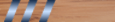
- Messages : 181
Points : 193
Date d'inscription : 26/10/2020
Age : 51
Localisation : 46
 Re: mach3 turn et G83 et G73
Re: mach3 turn et G83 et G73
pour info
ma macro M1083 :
' Mar 04 - 2008 Changed loop limit on line 119 from 30 to 300. Change made
' By John Guenther, j.guenther@verizon.net
' Feb 25 - 2005 Got the Macro working and will do a Full peck with
'C=0 and High speed peck the C=1 that will retract to the last peck depth
' Feb 23 - 2005 Added parameters and file call to Turn section
' DRill G83 X (optional) Z (mandatory) Q (Mandatory) R
' added tTaper to replace C parameter C will be 0 for G83, 1 for G83.1
Test = False
EndX = tEndX() ' this is the X in the G83 call
EndZ = tEndZ() ' this is the Z in the G83
Q = Abs(tInFeed()) ' Q value , must be included.
R = tZClear() ' R value, must be specified
C = tTaper() ' C value will be zero or one
RMode = RetractMode()
StartZ = tZStart()
' code here for drill cycle..
If EndZ< R Then
Right_Left = -1
Else
Right_Left = 1
End If
ZClearance = .01
If GetLED (2) Then
ZClearance = ZClearance *25.4
End If
Code "G00 Z" & R & "X" & EndX
Last_Pass = 0
NCounter = 1
Last_Depth = R
If Test = True Then
OpenTeachFile( "TestIt.tap")
Code "(R= " & R &")"
Code "(X= " & EndX &")"
Code "(Z= " & EndZ &")"
Code "(Q= " & Q &")"
Code "(Right_Left= " & Right_Left &")"
Code "(Last_Depth= " & Last_Depth &")"
Code "(Mode is " & C & ")"
End If
Code "G00 Z" & Last_Depth
Do
Depth_pass = NCounter * Q *Right_Left
If Depth_pass <= EndZ Then
Depth_pass = EndZ
Last_Pass = 1
End If
Code "G01 Z" & Depth_Pass
If C = 1 Then
Code "G00 Z" & Last_Depth
Else
Code "G00 Z" & R
End If
Last_Depth = Depth_Pass + ZClearance
NCounter = NCounter + 1
If NCounter = 300 Then Exit Do
Loop While (Last_Pass < 1)
If RMode = 1 Then
Code "G00 Z" & StartZ
End If
If Test = True Then
CloseTeachFile()
LoadTeachFile()
End If
ma M1078 :
'G78
'08/20/05 Edited the macro for the new engine
'Rev1.2 5/10/05 Bug fixed that would kick out an error if taper=0
'Rev1.1 2/7/05 There was a bug that would make a bad cut if a large angle was called Fixed with "sometrig"
'(Xx.xxxx XDia NEEDED)
'(Zx.xxxx End Z NEEDED)
'(Fx.xxxx Feedrate)
'(can be Set In the settings page: 'Hx.xxxx Depth of cut)
'(Cx.xxxx Clearance In the X)
'(Qx.xxxx Clearance In the Z)
'(Kx.xxxx ZStartpoint)
'(Rx.xxxx XStartpoint)
'(Tx.xxxx Taper In Deg)
Sub Main()
ZClearance = Abs(tZClear()) 'This one it not avalable
XClearance = Abs(tClearX())
StartX = tXStart()
StartZ = tZStart()
EndX = tEndX()
EndZ = tEndZ()
Taper = tTaper()
FirstPassDepth = tFirstPass()
RoughAmount = tCutDepth()
Feed = FeedRate()
If StartX < EndX Then
IdOd = -1
Else
IdOd = 1
End If
If StartZ > EndZ Then
RightLeft = 1
Else
RightLeft = -1
End If
PI = 3.1415926
If Taper <> 0 Then
ZCalc = Abs(StartX - EndX) /Tan((Taper * PI)/180)
If ZCalc < Abs(StartZ-EndZ) Then
If RightLeft = 1 Then
EndZ = StartZ - ZCalc
Else
EndZ = StartZ + ZCalc
End If
End If
End If
'OpenTeachFile "TEST.Tap"
'Calc the distance X needed to make the taper angle
Taper = Abs (StartZ - EndZ)* Tan((Taper * PI)/180)
'Code "( End X =" &EndX & ")"
'Code "(Rough amout = " & RoughAmount &")"
'Code "(Taper = " &Taper& ")"
Code "G0 X" & StartX + XClearance *IdOd & " Z" & StartZ + ZClearance * RightLeft
Code "F" & Feed
PassNum = 1
LastPassDepth = StartZ
LoopExit = 0
Do
PassDepth = StartZ - (RoughAmount * PassNum* RightLeft)
If RightLeft = 1 And PassDepth < EndZ Or RightLeft = -1 And PassDepth > EndZ Then
PassDepth = EndZ
LoopExit = 1
End If
Code "G01 Z" & PassDepth
XendPos = EndX + ((Taper * (StartZ - PassDepth)) / (StartZ-EndZ))
Code "G01 X" & XendPos
XendPos = EndX + ((Taper * (StartZ - LastPassDepth)) / (StartZ-EndZ))
Code " G01X" & XendPos & "Z" & LastPassDepth
Code "G01 X" & XendPos + XClearance *IdOd & "Z" & LastPassDepth + ZClearance * RightLeft
Code " G0 X" & StartX + XClearance *IdOd
LastPassDepth = PassDepth
If LoopExit = 1 Then
Exit Do
End If
If PassNum = 300 Then
Exit Do
End If
LastPassDia = PassDia
PassNum = PassNum + 1
Loop
Code "G0 X" & StartX & " Z" & StartZ
'CloseTeachFile
'Call LoadTeachFile()
End Sub
Main
ma M1077
' G77
'08/20/05 Edited the macro for the new engine. Brian
'Rev1 2/3/05 ID and OD have been tested and seem to be working fine... The Right to left should be working as well.. we will know more when Steve gets done with me
'Rev1.1 2/7/05 There was a bug that would make a bad cut if a large angle was called Fixed with "sometrig"
'(Xx.xxxx XDia NEEDED)
'(Zx.xxxx End Z NEEDED)
'(Fx.xxxx Feedrate)
'(can be Set In the settings page: 'Hx.xxxx Depth of cut)
'(Cx.xxxx Clearance In the X)
'(Qx.xxxx Clearance In the Z)
'(Kx.xxxx ZStartpoint)
'(Rx.xxxx XStartpoint)
'(Tx.xxxx Taper In Deg)
Sub Main()
ZClearance = Abs(tZClear()) 'This one it not avalable
XClearance = Abs(tClearX())
StartX = tXStart()
StartZ = tZStart()
EndX = tEndX()
EndZ = tEndZ()
Taper = tTaper()
FirstPassDepth = tFirstPass()
RoughAmount = tCutDepth()
Feed = Feedrate()
PI = 3.1415926
'OpenTeachFile "TEST.Tap"
'Calc the distance X needed to make the taper angle
Taper = Abs (StartZ - EndZ)* Tan((Taper * PI)/180)
'Code "(Rough amout = " & rough_amount &")"
If StartX < EndX Then
IDOD = -1
XClearance = XClearance * -1
Else
IDOD = 1
End If
If StartZ > EndZ Then
RightLeft = 1
Else
RightLeft = -1
ZClearance = ZClearance * -1
End If
If( Taper = 0 ) Then
ZCalc = 0
Else
ZCalc = Abs(StartX - EndX) /Tan((Taper * PI)/180)
end if
'Code "( Zcalc =" & ZCalc & ")"
If ZCalc < Abs(StartZ-EndZ) Then
If RightLeft = 1 Then
EndZ = StartZ - Zcalc
Else
EndZ = StartZ + ZCalc
End If
End If
'Code "(Taper = " &Taper& ")"
code "G0 X" & StartX + XClearance & " Z" & StartZ + ZClearance
Code "F" & Feed
PassNum = 1
EndLoop = 0
LastPassDia = StartX
LoopExit = 0
Do
PassDia = StartX - (roughAmount * PassNum) * IDOD
If IDOD =1 And PassDia < EndX Or IDOD =-1 And PassDia > EndX Then
PassDia = EndX
LoopExit = 1
End If
Code "G01 X" & PassDia
If IDOD =1 And Taper <> 0 And PassDia < EndX + Taper Or IDOD =-1 And Taper <> 0 And PassDia > EndX - Taper Then 'To get into taper mode
'Taper turn section
'Code "(TAPER SECTION)"
Code "Z" & StartZ
ZendCalc = StartZ - RightLeft * Abs(( Abs (StartZ - EndZ) *( PassDia -EndX)) / Taper )
Code "Z" & nFmt(ZendCalc,4)
ZendCalc = StartZ - RightLeft * Abs(( Abs (StartZ - EndZ) *( LastPassDia -EndX)) / Taper )
If IDOD =1 And LastPassDia > EndX+Taper Or IDOD =-1 And LastPassDia < EndX-Taper Then
Code "(Transition Code)"
Code "X" & EndX +Taper * IDOD & "Z" & EndZ
Code "X" & LastPassDia
PosZ = EndZ
Else
Code "X" & LastPassDia & "Z" & ZendCalc
PosZ = nFmt(ZendCalc,4)
End If
Else
'Straight turn section
Code "Z" & EndZ
PosZ = EndZ
Code "X" & LastPassDia
End If
Code "X" & LastPassDia+ XClearance & "Z" & PosZ+ ZClearance
Code "G00 Z" & StartZ + ZClearance
If LoopExit = 1 Then
Exit Do
End If
If Pass_Num = 300 Then
Exit Do
End If
LastPassDia = PassDia
PassNum = PassNum + 1
Loop
Code "G0 X" & StartX & " Z" & StartZ
'CloseTeachFile
'Call LoadTeachFile()
End Sub
Main
ma macro M1083 :
' Mar 04 - 2008 Changed loop limit on line 119 from 30 to 300. Change made
' By John Guenther, j.guenther@verizon.net
' Feb 25 - 2005 Got the Macro working and will do a Full peck with
'C=0 and High speed peck the C=1 that will retract to the last peck depth
' Feb 23 - 2005 Added parameters and file call to Turn section
' DRill G83 X (optional) Z (mandatory) Q (Mandatory) R
' added tTaper to replace C parameter C will be 0 for G83, 1 for G83.1
Test = False
EndX = tEndX() ' this is the X in the G83 call
EndZ = tEndZ() ' this is the Z in the G83
Q = Abs(tInFeed()) ' Q value , must be included.
R = tZClear() ' R value, must be specified
C = tTaper() ' C value will be zero or one
RMode = RetractMode()
StartZ = tZStart()
' code here for drill cycle..
If EndZ< R Then
Right_Left = -1
Else
Right_Left = 1
End If
ZClearance = .01
If GetLED (2) Then
ZClearance = ZClearance *25.4
End If
Code "G00 Z" & R & "X" & EndX
Last_Pass = 0
NCounter = 1
Last_Depth = R
If Test = True Then
OpenTeachFile( "TestIt.tap")
Code "(R= " & R &")"
Code "(X= " & EndX &")"
Code "(Z= " & EndZ &")"
Code "(Q= " & Q &")"
Code "(Right_Left= " & Right_Left &")"
Code "(Last_Depth= " & Last_Depth &")"
Code "(Mode is " & C & ")"
End If
Code "G00 Z" & Last_Depth
Do
Depth_pass = NCounter * Q *Right_Left
If Depth_pass <= EndZ Then
Depth_pass = EndZ
Last_Pass = 1
End If
Code "G01 Z" & Depth_Pass
If C = 1 Then
Code "G00 Z" & Last_Depth
Else
Code "G00 Z" & R
End If
Last_Depth = Depth_Pass + ZClearance
NCounter = NCounter + 1
If NCounter = 300 Then Exit Do
Loop While (Last_Pass < 1)
If RMode = 1 Then
Code "G00 Z" & StartZ
End If
If Test = True Then
CloseTeachFile()
LoadTeachFile()
End If
ma M1078 :
'G78
'08/20/05 Edited the macro for the new engine
'Rev1.2 5/10/05 Bug fixed that would kick out an error if taper=0
'Rev1.1 2/7/05 There was a bug that would make a bad cut if a large angle was called Fixed with "sometrig"
'(Xx.xxxx XDia NEEDED)
'(Zx.xxxx End Z NEEDED)
'(Fx.xxxx Feedrate)
'(can be Set In the settings page: 'Hx.xxxx Depth of cut)
'(Cx.xxxx Clearance In the X)
'(Qx.xxxx Clearance In the Z)
'(Kx.xxxx ZStartpoint)
'(Rx.xxxx XStartpoint)
'(Tx.xxxx Taper In Deg)
Sub Main()
ZClearance = Abs(tZClear()) 'This one it not avalable
XClearance = Abs(tClearX())
StartX = tXStart()
StartZ = tZStart()
EndX = tEndX()
EndZ = tEndZ()
Taper = tTaper()
FirstPassDepth = tFirstPass()
RoughAmount = tCutDepth()
Feed = FeedRate()
If StartX < EndX Then
IdOd = -1
Else
IdOd = 1
End If
If StartZ > EndZ Then
RightLeft = 1
Else
RightLeft = -1
End If
PI = 3.1415926
If Taper <> 0 Then
ZCalc = Abs(StartX - EndX) /Tan((Taper * PI)/180)
If ZCalc < Abs(StartZ-EndZ) Then
If RightLeft = 1 Then
EndZ = StartZ - ZCalc
Else
EndZ = StartZ + ZCalc
End If
End If
End If
'OpenTeachFile "TEST.Tap"
'Calc the distance X needed to make the taper angle
Taper = Abs (StartZ - EndZ)* Tan((Taper * PI)/180)
'Code "( End X =" &EndX & ")"
'Code "(Rough amout = " & RoughAmount &")"
'Code "(Taper = " &Taper& ")"
Code "G0 X" & StartX + XClearance *IdOd & " Z" & StartZ + ZClearance * RightLeft
Code "F" & Feed
PassNum = 1
LastPassDepth = StartZ
LoopExit = 0
Do
PassDepth = StartZ - (RoughAmount * PassNum* RightLeft)
If RightLeft = 1 And PassDepth < EndZ Or RightLeft = -1 And PassDepth > EndZ Then
PassDepth = EndZ
LoopExit = 1
End If
Code "G01 Z" & PassDepth
XendPos = EndX + ((Taper * (StartZ - PassDepth)) / (StartZ-EndZ))
Code "G01 X" & XendPos
XendPos = EndX + ((Taper * (StartZ - LastPassDepth)) / (StartZ-EndZ))
Code " G01X" & XendPos & "Z" & LastPassDepth
Code "G01 X" & XendPos + XClearance *IdOd & "Z" & LastPassDepth + ZClearance * RightLeft
Code " G0 X" & StartX + XClearance *IdOd
LastPassDepth = PassDepth
If LoopExit = 1 Then
Exit Do
End If
If PassNum = 300 Then
Exit Do
End If
LastPassDia = PassDia
PassNum = PassNum + 1
Loop
Code "G0 X" & StartX & " Z" & StartZ
'CloseTeachFile
'Call LoadTeachFile()
End Sub
Main
ma M1077
' G77
'08/20/05 Edited the macro for the new engine. Brian
'Rev1 2/3/05 ID and OD have been tested and seem to be working fine... The Right to left should be working as well.. we will know more when Steve gets done with me
'Rev1.1 2/7/05 There was a bug that would make a bad cut if a large angle was called Fixed with "sometrig"
'(Xx.xxxx XDia NEEDED)
'(Zx.xxxx End Z NEEDED)
'(Fx.xxxx Feedrate)
'(can be Set In the settings page: 'Hx.xxxx Depth of cut)
'(Cx.xxxx Clearance In the X)
'(Qx.xxxx Clearance In the Z)
'(Kx.xxxx ZStartpoint)
'(Rx.xxxx XStartpoint)
'(Tx.xxxx Taper In Deg)
Sub Main()
ZClearance = Abs(tZClear()) 'This one it not avalable
XClearance = Abs(tClearX())
StartX = tXStart()
StartZ = tZStart()
EndX = tEndX()
EndZ = tEndZ()
Taper = tTaper()
FirstPassDepth = tFirstPass()
RoughAmount = tCutDepth()
Feed = Feedrate()
PI = 3.1415926
'OpenTeachFile "TEST.Tap"
'Calc the distance X needed to make the taper angle
Taper = Abs (StartZ - EndZ)* Tan((Taper * PI)/180)
'Code "(Rough amout = " & rough_amount &")"
If StartX < EndX Then
IDOD = -1
XClearance = XClearance * -1
Else
IDOD = 1
End If
If StartZ > EndZ Then
RightLeft = 1
Else
RightLeft = -1
ZClearance = ZClearance * -1
End If
If( Taper = 0 ) Then
ZCalc = 0
Else
ZCalc = Abs(StartX - EndX) /Tan((Taper * PI)/180)
end if
'Code "( Zcalc =" & ZCalc & ")"
If ZCalc < Abs(StartZ-EndZ) Then
If RightLeft = 1 Then
EndZ = StartZ - Zcalc
Else
EndZ = StartZ + ZCalc
End If
End If
'Code "(Taper = " &Taper& ")"
code "G0 X" & StartX + XClearance & " Z" & StartZ + ZClearance
Code "F" & Feed
PassNum = 1
EndLoop = 0
LastPassDia = StartX
LoopExit = 0
Do
PassDia = StartX - (roughAmount * PassNum) * IDOD
If IDOD =1 And PassDia < EndX Or IDOD =-1 And PassDia > EndX Then
PassDia = EndX
LoopExit = 1
End If
Code "G01 X" & PassDia
If IDOD =1 And Taper <> 0 And PassDia < EndX + Taper Or IDOD =-1 And Taper <> 0 And PassDia > EndX - Taper Then 'To get into taper mode
'Taper turn section
'Code "(TAPER SECTION)"
Code "Z" & StartZ
ZendCalc = StartZ - RightLeft * Abs(( Abs (StartZ - EndZ) *( PassDia -EndX)) / Taper )
Code "Z" & nFmt(ZendCalc,4)
ZendCalc = StartZ - RightLeft * Abs(( Abs (StartZ - EndZ) *( LastPassDia -EndX)) / Taper )
If IDOD =1 And LastPassDia > EndX+Taper Or IDOD =-1 And LastPassDia < EndX-Taper Then
Code "(Transition Code)"
Code "X" & EndX +Taper * IDOD & "Z" & EndZ
Code "X" & LastPassDia
PosZ = EndZ
Else
Code "X" & LastPassDia & "Z" & ZendCalc
PosZ = nFmt(ZendCalc,4)
End If
Else
'Straight turn section
Code "Z" & EndZ
PosZ = EndZ
Code "X" & LastPassDia
End If
Code "X" & LastPassDia+ XClearance & "Z" & PosZ+ ZClearance
Code "G00 Z" & StartZ + ZClearance
If LoopExit = 1 Then
Exit Do
End If
If Pass_Num = 300 Then
Exit Do
End If
LastPassDia = PassDia
PassNum = PassNum + 1
Loop
Code "G0 X" & StartX & " Z" & StartZ
'CloseTeachFile
'Call LoadTeachFile()
End Sub
Main

jp1973- posteur Régulier
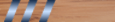
- Messages : 181
Points : 193
Date d'inscription : 26/10/2020
Age : 51
Localisation : 46
 Re: mach3 turn et G83 et G73
Re: mach3 turn et G83 et G73
Salut,
Il n'y a pas de P dans la syntaxe, c'est Z, Q, R
Z position à atteindre en absolue
Q incrément de débourrage
R position de rétraction en absolue
je suppose que P ce serait la profondeur ?, donc si c'est le cas, ce serait G83 Z10 Q2 R100 si ta surface pièce est à 0 ... mais pas de chance, si on fait ça le débourrage ne marche pas hors de la zone en Z négatif , il faut que la partie perçage soit en négatif, donc travailler avec le 0 à la surface.
, il faut que la partie perçage soit en négatif, donc travailler avec le 0 à la surface.
G18 G21 G40 G49 G90 G80
T0206 M6
S1200 M3
G0 X0 Z0
F150
G83 Z-90 Q2 R0
G98
G0 Z10
G80
M5
M30
si je fais par exemple un
G0 X0 Z10
F50
G83 Z-20 Q2 R10
toute la partie entre Z10 et Z0 est faite sans débourrage, puis le débourrage commence avec les paliers Z-2, -4, -6 .... jusqu'à -20
par contre la redescente depuis la position R (Z=10) jusqu'au palier suivant se fait en vitesse d'usinage et pas en rapide ! ... il y a donc intérêt à utiliser le G83.1 pour ne pas remonter jusqu'en haut mais juste au palier supérieur.
La macro mériterait quelques améliorations ...
si je met la macro en mode débogage, un G83 Z-90 Q2 R0 sort ce GCode.
David
G0 X0 Z100
G94 F50
G83 P90 Q2 R100
........
Il n'y a pas de P dans la syntaxe, c'est Z, Q, R
Z position à atteindre en absolue
Q incrément de débourrage
R position de rétraction en absolue
je suppose que P ce serait la profondeur ?, donc si c'est le cas, ce serait G83 Z10 Q2 R100 si ta surface pièce est à 0 ... mais pas de chance, si on fait ça le débourrage ne marche pas hors de la zone en Z négatif
 , il faut que la partie perçage soit en négatif, donc travailler avec le 0 à la surface.
, il faut que la partie perçage soit en négatif, donc travailler avec le 0 à la surface.G18 G21 G40 G49 G90 G80
T0206 M6
S1200 M3
G0 X0 Z0
F150
G83 Z-90 Q2 R0
G98
G0 Z10
G80
M5
M30
si je fais par exemple un
G0 X0 Z10
F50
G83 Z-20 Q2 R10
toute la partie entre Z10 et Z0 est faite sans débourrage, puis le débourrage commence avec les paliers Z-2, -4, -6 .... jusqu'à -20
par contre la redescente depuis la position R (Z=10) jusqu'au palier suivant se fait en vitesse d'usinage et pas en rapide ! ... il y a donc intérêt à utiliser le G83.1 pour ne pas remonter jusqu'en haut mais juste au palier supérieur.
La macro mériterait quelques améliorations ...
si je met la macro en mode débogage, un G83 Z-90 Q2 R0 sort ce GCode.
- Code:
(R= 0)
(X= 0)
(Z= -90)
(Q= 2)
(Right_Left= -1)
(Last_Depth= 0)
(Mode is 0)
G00 Z0
G01 Z-2
G00 Z0
G01 Z-4
G00 Z0
G01 Z-6
G00 Z0
G01 Z-8
G00 Z0
G01 Z-10
G00 Z0
G01 Z-12
G00 Z0
G01 Z-14
G00 Z0
G01 Z-16
G00 Z0
G01 Z-18
G00 Z0
G01 Z-20
G00 Z0
G01 Z-22
G00 Z0
G01 Z-24
G00 Z0
G01 Z-26
G00 Z0
G01 Z-28
G00 Z0
G01 Z-30
G00 Z0
G01 Z-32
G00 Z0
G01 Z-34
G00 Z0
G01 Z-36
G00 Z0
G01 Z-38
G00 Z0
G01 Z-40
G00 Z0
G01 Z-42
G00 Z0
G01 Z-44
G00 Z0
G01 Z-46
G00 Z0
G01 Z-48
G00 Z0
G01 Z-50
G00 Z0
G01 Z-52
G00 Z0
G01 Z-54
G00 Z0
G01 Z-56
G00 Z0
G01 Z-58
G00 Z0
G01 Z-60
G00 Z0
G01 Z-62
G00 Z0
G01 Z-64
G00 Z0
G01 Z-66
G00 Z0
G01 Z-68
G00 Z0
G01 Z-70
G00 Z0
G01 Z-72
G00 Z0
G01 Z-74
G00 Z0
G01 Z-76
G00 Z0
G01 Z-78
G00 Z0
G01 Z-80
G00 Z0
G01 Z-82
G00 Z0
G01 Z-84
G00 Z0
G01 Z-86
G00 Z0
G01 Z-88
G00 Z0
G01 Z-90
G00 Z0
David
_________________
Traduction Française de CamBam et de sa documentation.
 Re: mach3 turn et G83 et G73
Re: mach3 turn et G83 et G73
salut david

 , j'avais tenté le coup . et puis de toutes façons avec le Z ça ne marchait pas .
, j'avais tenté le coup . et puis de toutes façons avec le Z ça ne marchait pas .

donc petite récapitulation :
G83 perçage avec débourrage en avance travail sur toute la longueur du perçage
G83.1 perçage avec brise copeau uniquement .
G83 Z.. Q.. R..
G83.1 Z.. Q.. R..
Z position à atteindre en absolue en négatif ( donc pour moins faire un décalage avec G55 ou bien passer en G91 du coup la position initiale en Z devient temporairement le Z0 )
Q incrément de débourrage
R position de rétraction en absolue
je vais tester ça cette aprèm
PS: débugage sais pas ce que c'est .....
sais pas ce que c'est .....
edit: purée j'y tiens à ce foutu P !!! correction faite ..
correction faite ..
j'avais bien vu dans la macro qu'il n'y avait de P mais comme tu l'avais mentionné dans un de tes posts , bête et disciplinéIl n'y a pas de P dans la syntaxe, c'est Z, Q, R
c'est pour ça que j'avais soulevé l'idée dans un post précédent .ne marche pas hors de la zone en Z négatif What a Face , il faut que la partie perçage soit en négatif, donc travailler avec le 0 à la surface.
donc petite récapitulation :
G83 perçage avec débourrage en avance travail sur toute la longueur du perçage
G83.1 perçage avec brise copeau uniquement .
G83 Z.. Q.. R..
G83.1 Z.. Q.. R..
Z position à atteindre en absolue en négatif ( donc pour moins faire un décalage avec G55 ou bien passer en G91 du coup la position initiale en Z devient temporairement le Z0 )
Q incrément de débourrage
R position de rétraction en absolue
je vais tester ça cette aprèm
PS: débugage
 sais pas ce que c'est .....
sais pas ce que c'est .....edit: purée j'y tiens à ce foutu P !!!
Dernière édition par jp1973 le Sam 10 Avr 2021 - 12:53, édité 1 fois

jp1973- posteur Régulier
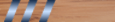
- Messages : 181
Points : 193
Date d'inscription : 26/10/2020
Age : 51
Localisation : 46
 Re: mach3 turn et G83 et G73
Re: mach3 turn et G83 et G73
Salut,
Sans le P
Plutôt un G92 ou G52 ... et le G91 (relatif) ça ne fonctionne pas, j'ai testé ..
++
David
G83 Z.. P.. Q.. R..
G83.1 Z.. P.. Q.. R..
Sans le P
donc pour moins faire un décalage avec G55 ou bien passer en G91 du coup la position initiale en Z devient temporairement le Z0
Plutôt un G92 ou G52 ... et le G91 (relatif) ça ne fonctionne pas, j'ai testé ..
++
David
_________________
Traduction Française de CamBam et de sa documentation.
 Re: mach3 turn et G83 et G73
Re: mach3 turn et G83 et G73
Plutôt un G92 ou G52 ... et le G91 (relatif) ça ne fonctionne pas, j'ai testé ..
j'ai pas regardé comment fonctionnait le G92 et le G52 ... ce sont des décalages temporaires ?
grosse déception pour le G91 .

jp1973- posteur Régulier
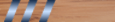
- Messages : 181
Points : 193
Date d'inscription : 26/10/2020
Age : 51
Localisation : 46
 Re: mach3 turn et G83 et G73
Re: mach3 turn et G83 et G73
j'ai pas regardé comment fonctionnait le G92 et le G52 ... ce sont des décalages temporaires ?
Oui
il ne faut pas mélanger les 2 dans le même programme car ils utilisent les mêmes variables internes pour stocker le décalage.
G92.1 remet à 0 le décalage du G92
en espérant que ça fonctionne en tournage ...

++
David
_________________
Traduction Française de CamBam et de sa documentation.
 Re: mach3 turn et G83 et G73
Re: mach3 turn et G83 et G73
Salut,
Bon, j'ai travaillé à déboguer la macro M1083.m1s
Si tu veux la tester ? (avec prudence )
)
Elle devrait fonctionner avec un Z de départ > à 0
Il y a une descente rapide jusqu’à ~1mm avant le début du niveau suivant à percer.
Il faut que R soit plus grand que Z (perçage de la droite vers la gauche) sinon la macro sort une erreur.
fonctionne avec G83 et G83.1
testée avec des variantes de ce code.
++
David
Bon, j'ai travaillé à déboguer la macro M1083.m1s
Si tu veux la tester ? (avec prudence
Elle devrait fonctionner avec un Z de départ > à 0
Il y a une descente rapide jusqu’à ~1mm avant le début du niveau suivant à percer.
Il faut que R soit plus grand que Z (perçage de la droite vers la gauche) sinon la macro sort une erreur.
fonctionne avec G83 et G83.1
testée avec des variantes de ce code.
- Code:
G18 G21 G40 G49 G90 G80
T0206 M6
S1200 M3
G0 X0 Z100
F50
G83 Z62 Q10 R100
G98
G0 Z110
G80
M5
M30
++
David
- Fichiers joints
_________________
Traduction Française de CamBam et de sa documentation.
 Re: mach3 turn et G83 et G73
Re: mach3 turn et G83 et G73
ok je vais tester ..
sinon j'ai trouvé une autre solution avec un G92 suivit d'un Z0 inclus dans le code . ça permet de déplacer l'origine à
l'entrée du perçage le temps du cycle :
sinon j'ai trouvé une autre solution avec un G92 suivit d'un Z0 inclus dans le code . ça permet de déplacer l'origine à
l'entrée du perçage le temps du cycle :
- Code:
[code]G18 G21 G40 G49 G90 G80
T0206 M6
S1200 M3
G0 X0 Z..( coordonnée de l'entrée du perçage + 1 mm de garde )
F50
G92 Z0
G83 Z-.. Q.. R.. ( Z en négatif fond de perçage )
G98
G92.1 ( annulation G92)
G0 Z110
G80
M5
M30[/code]

jp1973- posteur Régulier
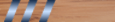
- Messages : 181
Points : 193
Date d'inscription : 26/10/2020
Age : 51
Localisation : 46
 Re: mach3 turn et G83 et G73
Re: mach3 turn et G83 et G73
euh david .....
en même temps ....cela ne peut être autrement , je vois pas comment je pourrais percer le trou de l'intérieur ..


mais que cela donne une erreur évite les étourderies qui peuvent coûter cher !
Il faut que R soit plus grand que Z (perçage de la droite vers la gauche)
en même temps ....cela ne peut être autrement , je vois pas comment je pourrais percer le trou de l'intérieur ..

mais que cela donne une erreur évite les étourderies qui peuvent coûter cher !

jp1973- posteur Régulier
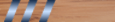
- Messages : 181
Points : 193
Date d'inscription : 26/10/2020
Age : 51
Localisation : 46
 Re: mach3 turn et G83 et G73
Re: mach3 turn et G83 et G73
Salut
Sauf avec un Integrex dual
++
David
en même temps ....cela ne peut être autrement , je vois pas comment je pourrais percer le trou de l'intérieur .. lol!
Sauf avec un Integrex dual

++
David
_________________
Traduction Française de CamBam et de sa documentation.
 Re: mach3 turn et G83 et G73
Re: mach3 turn et G83 et G73
aller .... oui tu sors ! 
il n'empêche qu'un tour à double mandrin c'est extra .
quand je bossais dans l' aéronautique , on en avait un mazak à deux mandrin pour usiner les écrous de vis à billes de climatisation des airbus , il y avait même un chargement du brut par le mandrin de gauche provenant d'un chargeur de barre de 4 mètres : le mandrin de droite tirer le brut pour le tronçonner ... etc
ça usiner même les logements des fayots de recyclage ..
j'en ai contrôlé des quantités

il n'empêche qu'un tour à double mandrin c'est extra .
quand je bossais dans l' aéronautique , on en avait un mazak à deux mandrin pour usiner les écrous de vis à billes de climatisation des airbus , il y avait même un chargement du brut par le mandrin de gauche provenant d'un chargeur de barre de 4 mètres : le mandrin de droite tirer le brut pour le tronçonner ... etc
ça usiner même les logements des fayots de recyclage ..
j'en ai contrôlé des quantités

jp1973- posteur Régulier
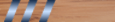
- Messages : 181
Points : 193
Date d'inscription : 26/10/2020
Age : 51
Localisation : 46
Page 2 sur 2 •  1, 2
1, 2
 Sujets similaires
Sujets similaires» Mach3 turn
» probleme de G32 avec mach3 turn
» cambam turn
» Telecharger mach3
» CutViewer Mill/Turn - Quelle différence?...
» probleme de G32 avec mach3 turn
» cambam turn
» Telecharger mach3
» CutViewer Mill/Turn - Quelle différence?...
Page 2 sur 2
Permission de ce forum:
Vous ne pouvez pas répondre aux sujets dans ce forum











